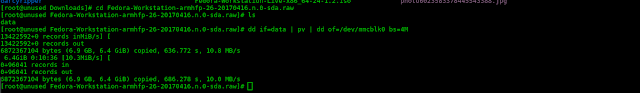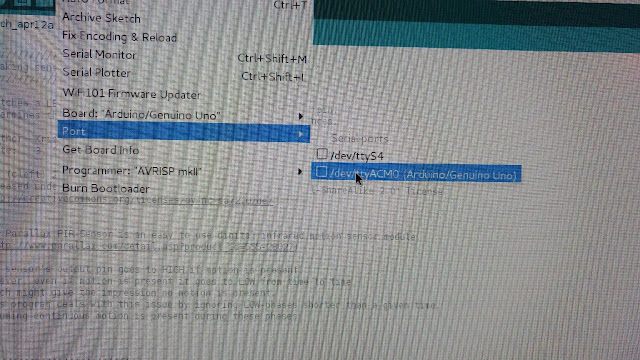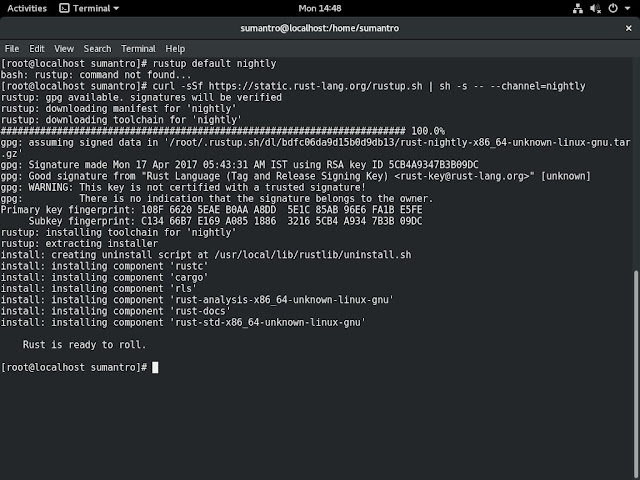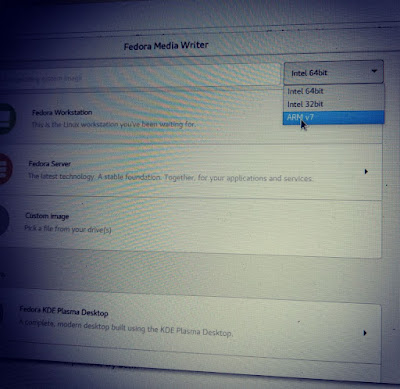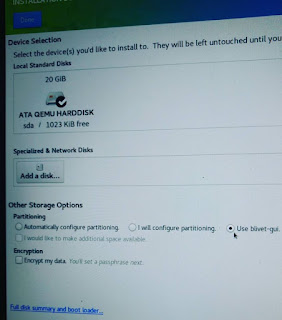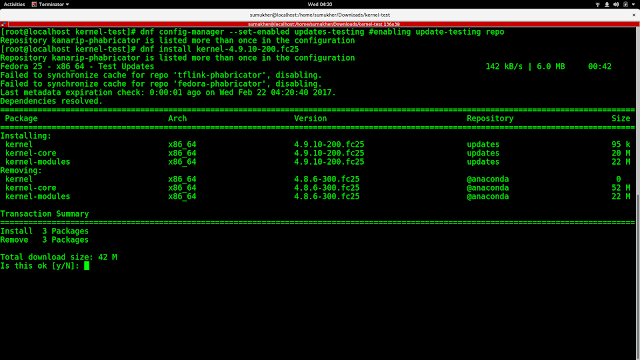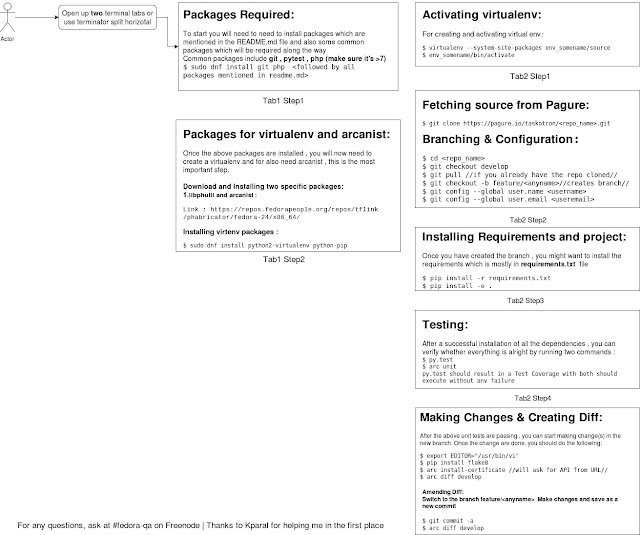Revisting Flock 2017
This report is retrospection of Flock 2017. This a long textual (zero-pictorial) post , so pardon me. What is Flock? Flock is an Annual conference Fedora community gathers. Flock 2017 was a more action-oriented event than previous years. This affects the types of session proposals that were accepted. The scheduled slots favor collaborative team working sessions and workshops over team status reports. Flock happened in Hyannis,MA this time. It was a pleasant weather. Noteworthy to say that the event was well thought & planned. The participants had enough time for visa and other important stuff. Kudos to the team behind for putting in immense amount of effort ranging from registration to funding and from websites to executing it in such a great way! :) Why was I there? I proposed an session with my team (Fedora QA) on Kernel and Regression Testing. Most of us test the kernel on our lenovo but we hardly get the chance to test the new kernel on various off the shel